The Maze Roller Game
A game where you control a ball going through a maze full of obstacles.
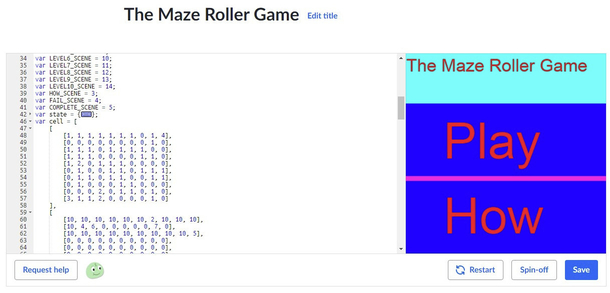
Technologies Used
JavaScript, Khan Academy Javascript
When
When I was in 3rd grade.
Why
When I was learning javascript, I really wanted to make a game. I like playing video games, so I wanted to make them too. When I started making The Maze Roller Game, I showed it to my friends. They helped me test them, suggested new features, and designed levels in the game.
Challenges
- When I was making the level selection scene, clicking on the play button would also click on a level button (for example, if the mouse position clicked the play button, and then also clicked the 1 button, which started level one.). I avoided this problem by using number keys, 1 - 9, to select levels.
- To store the data about the walls in different levels, I had an array called
cell. This array had levels in it, and each level as an array containing arrays. I got confused when referencing nested arrays. At first, I would do:cell[0[0]]Then I realized that I needed to do:
cell[0][0]
What I Learned
- How to manage having different scenes in the game (such as the start scene and how to play scene).
- How to use arrays inside of arrays for rows and columns.
- How to check if pressing a key is valid (like not moving the ball if it would run onto a wall).
- How to detect when one object hits another.
- How to animate many moving objects.